High CNC machining costs eating into your budget? You need quality parts, but expenses keep rising. Smart CAM programming offers real solutions to bring those costs down.
Effective CAM programming is key to lower CNC machining costs. It optimizes toolpaths, material use, and machine time, directly impacting your bottom line by making the manufacturing process more efficient.
It’s frustrating when project budgets get stretched thin by machining expenses. I’ve seen it happen many times. As someone who started on the shop floor and now helps clients like Alex source parts globally, I know that the path from design to finished part has many cost points. The good news is, many of these can be managed, especially with smart CAM (Computer-Aided Manufacturing) programming. Let’s explore some essential strategies I always discuss with engineers and procurement teams to help them save money without sacrificing quality. These aren’t just theories; they are practical steps we implement daily at QuickCNCs. We want you to understand how these strategies work so you can bring your designs to life more affordably.
How Can Optimizing Designs with DFM Principles Cut Your CNC Machining Costs?
Designs look great on screen but are surprisingly expensive to make? This often happens. Applying Design for Manufacturability (DFM) principles early can significantly cut down machining time and complexity.
Optimizing designs with DFM means simplifying geometry, reducing part complexity, and considering standard tooling. This makes parts easier and faster to machine, directly lowering production costs.
When I first started in a CNC shop, I saw many designs that were brilliant from an engineering standpoint but a nightmare to machine. They required custom tooling, multiple complex setups, or features that were incredibly time-consuming to achieve. This is where Design for Manufacturability, or DFM, becomes so important. It’s about thinking like a machinist while you’re still in the design phase.
I often tell engineers like Alex, who designs high-tolerance robotic parts, that even small DFM considerations can lead to big savings. For example:
- Simplify Geometry: Can a complex curve be replaced with a series_of_straight_lines_or_arcs that achieve a similar function? Are there internal sharp corners that could be radiused to allow for standard end mills?
- Reduce Part Count: Can multiple parts be consolidated into one simpler, yet still functional, component? This reduces assembly time and potential tolerance stack-up issues.
-
Standardize Features: Using standard hole sizes, thread types, and radii means we can use off-the-shelf tooling. Custom tools add significant cost and lead time.
A good CAM programmer can often spot DFM opportunities, but it’s most effective when engineers incorporate these principles from the start. It makes my job of providing cost-effective machining easier and gets your parts made faster.DFM Consideration Impact on Machining Cost Example Simplify Complex Surfaces Lower Use planar surfaces instead of freeform curves Standard Hole Sizes Lower Use common drill sizes Avoid Deep, Narrow Pockets Lower Requires specialized long-reach tooling Generous Internal Radii Lower Allows use of larger, more robust end mills Why Does Specifying Only Necessary Tolerances and Standard Finishes Save You Money?
Are your parts over-specified with tight tolerances everywhere? This is a common cost driver. Only apply tight tolerances and special finishes where functionally critical to reduce machining expenses.
Specifying only essential tight tolerances and opting for standard surface finishes reduces machining time, inspection efforts, and tooling wear. This directly translates into lower costs for your CNC machined parts.
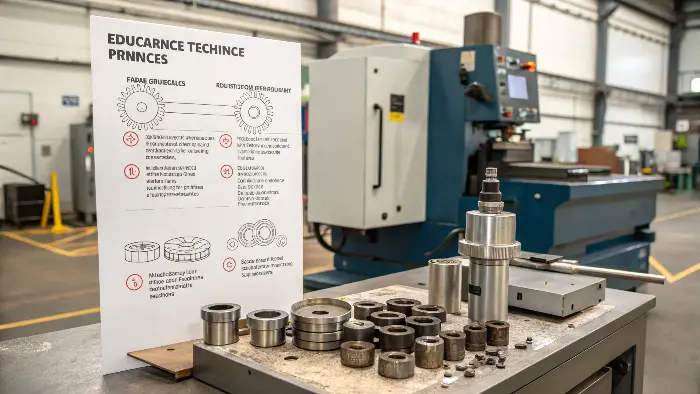
I often work with engineers like Alex, who understandably needs very tight tolerances, sometimes ±0.01mm, for precision robotic components. However, not every feature on every part requires such precision. A common mistake I see is applying a blanket tight tolerance across an entire drawing. This significantly increases machining costs.
Here’s why:
- Tighter Tolerances = Slower Machining: To achieve very precise dimensions, machines often need to run slower, take lighter cuts, and may require multiple finishing passes. This all adds to machine time, which is a primary cost factor.
- Increased Tooling Wear & Cost: Holding tight tolerances can lead to faster tool wear or the need for more expensive, specialized tooling.
- More Inspection Time: Parts with very tight tolerances require more rigorous and time-consuming inspection, sometimes with specialized CMM equipment.
-
Higher Rejection Rates: The tighter the tolerance, the higher the chance of a part falling out of spec, leading to rework or scrap.
The same logic applies to surface finishes. A very smooth surface (e.g., Ra 0.4 μm) often requires additional grinding or polishing operations after machining. If a standard machined finish (e.g., Ra 1.6 μm or 3.2 μm) is perfectly adequate for the part’s function, specifying a finer finish adds unnecessary cost.
My advice is always to critically evaluate each feature. Ask yourself: "Is this tolerance or finish functionally necessary?" If not, relax it. Your CAM programmer can then choose more efficient machining strategies, and your overall costs will be lower. For critical features, by all means, specify what’s needed. But for non-critical areas, standard callouts are your friend.Feature General Tolerance Critical Tolerance Standard Finish Fine Finish Cost Impact Low High Low High Machining Time Shorter Longer Standard Extended Example Application Mounting holes Bearing fits Internal faces Sealing surfaces Can Smart Material Selection and Waste Minimization Drastically Reduce Machining Expenses?
Choosing the wrong material or wasting too much stock can inflate costs. Yes, selecting cost-effective, machinable materials and programming to minimize waste are vital for reducing CNC expenses.
Smart material selection focuses on machinability and stock availability. Efficient CAM programming minimizes waste through optimized nesting and toolpaths, significantly cutting material costs and machining time.

Material cost is a significant chunk of any CNC machining project. But it’s not just the price per kilogram; it’s also about how easily that material can be machined and how much of it ends up as chips on the floor. I’ve seen projects where exotic materials were specified when a more common, highly machinable alloy would have performed just as well at a fraction of the cost.
Here’s what I consider crucial:
- Material Machinability: Some materials, like free-machining brass or aluminum 6061, cut like butter. Others, like certain stainless steels or superalloys, are tough and require slower speeds, specialized tooling, and more machine time. If an easier-to-machine material meets your design requirements, it will almost always be cheaper to process. I always discuss this with clients.
- Standard Stock Sizes: Designing parts that can be efficiently cut from standard raw material stock sizes (bars, plates, sheets) reduces initial material purchase and prep time. If your part barely fits a standard size, you might pay for a much larger piece of stock, leading to more waste.
- CAM Strategies for Waste Reduction: This is where CAM programming really shines.
- Nesting: For sheet metal or plate work, CAM software can arrange multiple parts on a single sheet in the most compact way possible, minimizing unused material.
- Optimized Roughing: Modern CAM toolpaths, like high-speed machining (HSM) or trochoidal milling, can remove material faster and more efficiently, often using more of the cutting tool’s flute length. This not only saves time but can also reduce the amount of stock that needs to be purchased if near-net shapes are used.
- Feature Reordering: Sometimes, machining features in a specific order can reduce the need for extra material for workholding.
For Alex, who might be prototyping robotic arms, choosing an aluminum alloy initially for its good strength-to-weight ratio and excellent machinability makes sense. We’d then ensure the CAM program for his prototypes maximizes material utilization from standard billets. Minimizing waste isn’t just environmentally responsible; it’s economically smart.How Do Efficient Toolpaths and Setup Reduction in CAM Lower Your Overall Costs?
Are multiple machine setups and inefficient toolpaths driving up your machining time? Absolutely. Strategic CAM programming minimizes setups and optimizes toolpaths, directly cutting down machine hours and labor.
Efficient CAM programming uses advanced toolpath strategies to reduce cutting time and tool wear. Minimizing the number of setups by smart fixture design and multi-axis machining dramatically cuts labor and machine idle time.
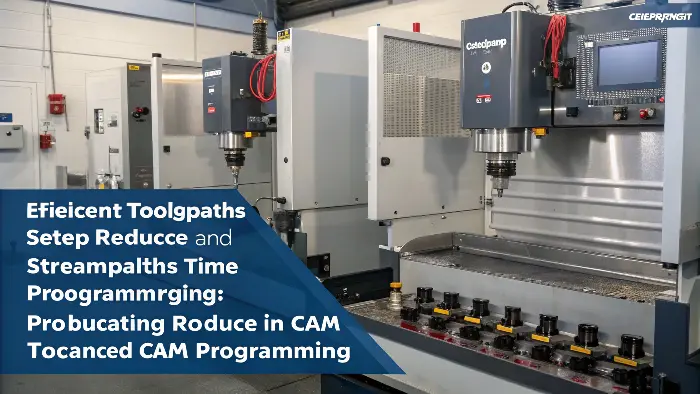
This is where the "magic" of CAM programming truly impacts the bottom line. When I talk to engineers like Alex about their complex parts, a big part of my job is figuring out the most efficient way to actually make them. Two key areas CAM directly influences are toolpaths and machine setups.
- Optimized Toolpaths:
- High-Speed Machining (HSM): These toolpaths use shallower cuts at much higher feed rates. They maintain a consistent tool load, reducing tool wear and breakage, and can remove material significantly faster than traditional methods.
- Trochoidal Milling: For slots and pockets, this strategy uses circular cutting paths that also maintain consistent tool engagement, allowing for deeper cuts and faster material removal, especially in tough materials.
- Reduced Air Cuts: Smart CAM software minimizes the time the tool spends moving in the air, not cutting material. Every second saved here is a direct cost saving.
- Tool Life Management: CAM can also help predict and manage tool life, prompting changes before a tool fails and potentially damages the part.
- Setup Reduction:
- Every time a part has to be taken out of a machine, re-fixtured in a new orientation, and re-indicated, it costs time and introduces potential for error. This is pure labor cost and machine idle time.
- Multi-Axis Machining: Using 4-axis or 5-axis CNC machines, if available and appropriate for the part, allows more features to be machined in a single setup. The CAM system is crucial for programming these complex movements. While these machines might have higher hourly rates, the reduction in setups and overall machining time can lead to a net cost saving for complex parts.
- Smart Fixturing: Designing fixtures that allow access to multiple sides of the part, or machining multiple parts simultaneously on a tombstone fixture, drastically reduces setup frequency. CAM helps simulate and verify these setups.
I always look for ways to combine operations or use the capabilities of our machines to their fullest to reduce the number of times a part is handled. It’s a core principle for delivering cost-effective precision machining at QuickCNCs.Conclusion
Smart CAM strategies, DFM, right tolerances, material choices, and efficient toolpaths are key. They directly reduce your CNC machining costs and get parts made faster.
